There is a function here by which one can convert numbers
in to words in MS Excel i:e 456 the formula will convert it into Words “ Rupees Four Hundred fifty Six Only/-“
There are some
simple steps of doing so:
1. Press Alt+ F11
2. Select Module from Option
3. Copy function in Space
4. Press Alt+q
5. Now put formula in excel “=spellindia(Range)”
Function
SpellIndian(ByVal MyNumber)
This formula has
been taken from
'**** Yogi Anand
-- ANAND Enterprises -- Rochester Hills MI 48309 -- 248-375-5710
www.anandent.com
'**** Last
updated 03-Oct-2003
'**** SpellIndian
(modified on 20-Sep-2003 to 1) show Rupees to precede, and to show ""
for 0 paise)
'****
ySpellRupees (on 20-Nov-2002)
'**** Excel UDF
to spell Indian Currency -- Rupees and Paise into text
'**** Indian
currency starts off with 1000s, and after that only with 100s
'**** 1000
(Thousand) -- 1,00,000 (Lac or Lakh) -- 1,00,00,000 (Crore) -- 1,00,00,00,000
(Arab)
'**** (this UDF
is based on SpellNumber by Microsoft)
'****************'
Main Function *'****************
Dim Rupees,
Paise, Temp
Dim DecimalPlace,
Count
ReDim Place(9) As
String
Place(2) = "
Thousand "
Place(3) = "
Lac "
Place(4) = "
Crore "
Place(5) = "
Arab " ' String representation of amount
MyNumber =
Trim(Str(MyNumber)) ' Position of decimal place 0 if none
DecimalPlace =
InStr(MyNumber, ".")
' Convert Paise
and set MyNumber to Rupee amount
If DecimalPlace
> 0 Then
Paise =
GetTens(Left(Mid(MyNumber, DecimalPlace + 1) & "00", 2))
MyNumber =
Trim(Left(MyNumber, DecimalPlace - 1))
End If
Count = 1
Do While MyNumber
<> ""
If Count = 1 Then
Temp = GetHundreds(Right(MyNumber, 3))
If Count > 1 Then
Temp = GetHundreds(Right(MyNumber, 2))
If Temp <>
"" Then Rupees = Temp & Place(Count) & Rupees
If Count = 1 And
Len(MyNumber) > 3 Then
MyNumber =
Left(MyNumber, Len(MyNumber) - 3)
Else
If Count > 1
And Len(MyNumber) > 2 Then
MyNumber =
Left(MyNumber, Len(MyNumber) - 2)
Else
MyNumber =
""
End If
End If
Count = Count + 1
Loop
Select Case
Rupees
Case ""
Rupees = "No
Rupees"
Case
"One"
Rupees =
"One Rupee"
Case Else
'***************************************…
'Yogi Anand on
20-Sep-2003
'modified the
following two lines to display "Rupees" to precede
' rem'd the first
line and added the second line
'***************************************…
'Rupees = Rupees
& " Rupees"
Rupees =
"Rupees " & Rupees
End Select
Select Case Paise
Case ""
'***************************************…
'Yogi Anand on
20-Sep-2003
'modified the
following two lines to display nothing for no paise
' rem'd the first
line and added the second line
'***************************************…
'Paise = "
and No Paise"
'***************************************…
'Yogi Anand on
03-Oct-2003
'modified the
following line to display " Only" for no paise
' rem'd the first
line and added the second line
'***************************************…
'Paise =
""
Paise = " Only"
Case
"One"
Paise = "
and One Paisa"
Case Else
Paise = "
and " & Paise & " Paise"
End Select
SpellIndian =
Rupees & Paise
End Function
'***************************************…
' Converts a
number from 100-999 into text *
'***************************************…
Function
GetHundreds(ByVal MyNumber)
Dim Result As
String
If Val(MyNumber)
= 0 Then Exit Function
MyNumber =
Right("000" & MyNumber, 3) 'Convert the hundreds place
If Mid(MyNumber,
1, 1) <> "0" Then
Result =
GetDigit(Mid(MyNumber, 1, 1)) & " Hundred "
End If
'Convert the tens
and ones place
If Mid(MyNumber,
2, 1) <> "0" Then
Result = Result
& GetTens(Mid(MyNumber, 2))
Else
Result = Result
& GetDigit(Mid(MyNumber, 3))
End If
GetHundreds =
Result
End Function
'***************************************…
' Converts a
number from 10 to 99 into text. *
'***************************************…
Function
GetTens(TensText)
Dim Result As
String
Result =
"" 'null out the temporary function value
If
Val(Left(TensText, 1)) = 1 Then ' If value between 10-19
Select Case
Val(TensText)
Case 10: Result =
"Ten"
Case 11: Result =
"Eleven"
Case 12: Result =
"Twelve"
Case 13: Result =
"Thirteen"
Case 14: Result =
"Fourteen"
Case 15: Result =
"Fifteen"
Case 16: Result =
"Sixteen"
Case 17: Result =
"Seventeen"
Case 18: Result =
"Eighteen"
Case 19: Result =
"Nineteen"
Case Else
End Select
Else ' If value
between 20-99
Select Case
Val(Left(TensText, 1))
Case 2: Result =
"Twenty "
Case 3: Result =
"Thirty "
Case 4: Result =
"Forty "
Case 5: Result =
"Fifty "
Case 6: Result =
"Sixty "
Case 7: Result =
"Seventy "
Case 8: Result =
"Eighty "
Case 9: Result =
"Ninety "
Case Else
End Select
Result = Result
& GetDigit _
(Right(TensText,
1)) 'Retrieve ones place
End If
GetTens = Result
End Function
'***************************************…
' Converts a
number from 1 to 9 into text. *
'***************************************…
Function
GetDigit(Digit)
Select Case
Val(Digit)
Case 1: GetDigit
= "One"
Case 2: GetDigit
= "Two"
Case 3: GetDigit
= "Three"
Case 4: GetDigit
= "Four"
Case 5: GetDigit
= "Five"
Case 6: GetDigit
= "Six"
Case 7: GetDigit
= "Seven"
Case 8: GetDigit
= "Eight"
Case 9: GetDigit
= "Nine"
Case Else:
GetDigit = ""
End Select
End Function

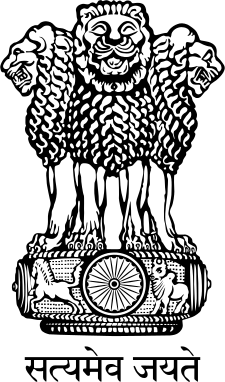

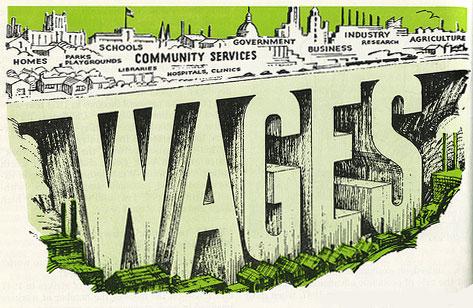
0 Comments